I often talk about how a person is a person until hired, then they become an employee. Once IT gets ahold of them, they become a user. And this link between being a person and a user gets lost. At its core, this is the goal of identity management, to understand that user as a person/employee.
Think about that person for a second, how many user accounts does each person have? In each system, there is one. And in many cases, each person could have multiple Active Directory accounts. How do you correlate them? How do you lump all of these user accounts into a person? A metadirectory.
With a metadirectory, or the person directory as we call it, you can correlate all of the identities and all of the identity information into one person. The key is to have a key, or keys if necessary. The metadirectory inventories all of these systems with all of these user accounts and logs changes, creating an up-to-date person.
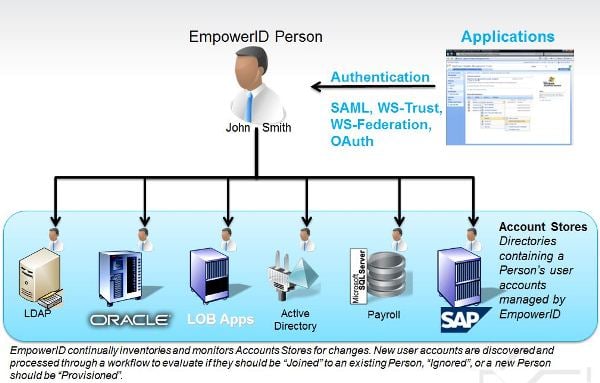
And, of course, this is where it gets fun. Once you have this person with all of his identity information in the metadirectory, you can now authenticate against this directory, creating a federated single sign on to any of your connected applications, even in the cloud! The roles that you create can apply to each application, creating a true RBAC environment. Provisioning and de-provisioning are built into each application automatically; people are productive immediately.
Now, do you want to have to code each and every attribute synchronization? No. You need a WYSIWYG synchronization engine that defines workflows of what goes where. Which system is authoritative? The best and simplest example is HR and AD...HR is authoritative for everything but email address...so you send identity information to Active Directory from your HRIS, provision an Exchange account, and shoot that email address back to HR.
Make your users people again, give them the correct access, unify and correlate their identity to make them whole again.

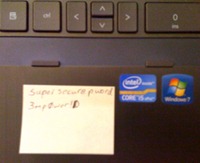 The question is, will users ever take this advice and stop using passw0rd as their password? No. And, even if they do, they will continue to write it on a post-it note affixed to the bottom of their keyboard. This is the inevitable and painful flaw in any password policy.
The question is, will users ever take this advice and stop using passw0rd as their password? No. And, even if they do, they will continue to write it on a post-it note affixed to the bottom of their keyboard. This is the inevitable and painful flaw in any password policy.
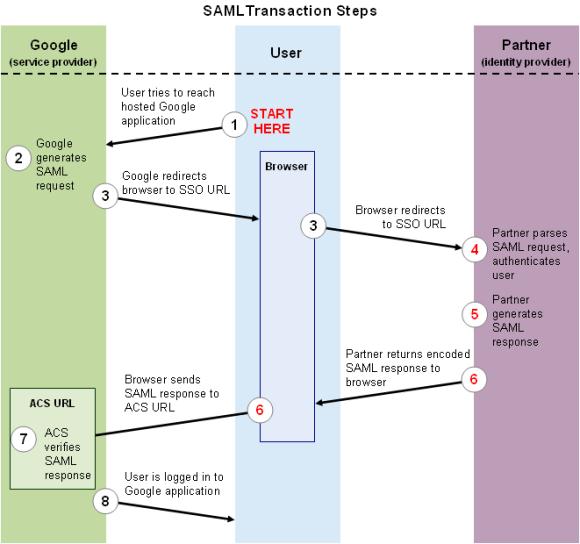.jpg)

 But you cannot manage a user's identity. Because each person is multiple users. They are a user of Salesforce.com, a user of Exchange, a user of quickbooks, et cetera. A user has a department, a title, and a role; but each application they use, gives them a different role, has different identity information about them. Somehow you have to take all of those users and recompile them into a person.
But you cannot manage a user's identity. Because each person is multiple users. They are a user of Salesforce.com, a user of Exchange, a user of quickbooks, et cetera. A user has a department, a title, and a role; but each application they use, gives them a different role, has different identity information about them. Somehow you have to take all of those users and recompile them into a person. 
 I had a customer years ago who couldn't keep Active Directory identity information accurate, so they gave everyone access to ADUC. You know, so that the users could update their own address, etc. This company went bankrupt; that's what happened when you give fully privileged ADUC access to more than the handful that should have it, you go bankrupt.
I had a customer years ago who couldn't keep Active Directory identity information accurate, so they gave everyone access to ADUC. You know, so that the users could update their own address, etc. This company went bankrupt; that's what happened when you give fully privileged ADUC access to more than the handful that should have it, you go bankrupt.
 The trouble is that your users' identities stretch far and wide nowadays. There are tons of internal systems that they need access to, scads of databases holding pertinent pieces of their identities, even multiple AD accounts belonging to the same person. You have data governance being handled by AD security groups without an easy way of knowing who has what access. You have cloud applications that need to know who your user is and what they can do.
The trouble is that your users' identities stretch far and wide nowadays. There are tons of internal systems that they need access to, scads of databases holding pertinent pieces of their identities, even multiple AD accounts belonging to the same person. You have data governance being handled by AD security groups without an easy way of knowing who has what access. You have cloud applications that need to know who your user is and what they can do.
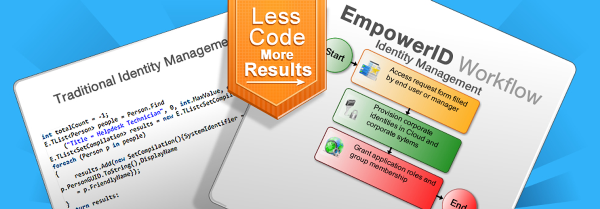

 The cloud is like the wild west right now. Cloud applications are roaming the plains like gunslingers in a Spaghetti Western. That's a crazy analogy but the point is that all the hard work IT has done over the last decade to corral identities within your network has been rendered useless in the cloud.
The cloud is like the wild west right now. Cloud applications are roaming the plains like gunslingers in a Spaghetti Western. That's a crazy analogy but the point is that all the hard work IT has done over the last decade to corral identities within your network has been rendered useless in the cloud.

