Sometimes there is no authoritative source. Sometimes you just have to say, "Bob, provision me a user." These are the cases where you will need a very flexible user interface to control user provisioning workflows.
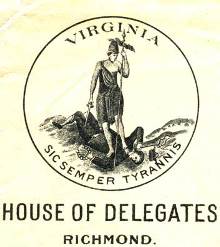 See, that's the cool part, the UI is just what initiates the workflows in EmpowerID, the exact same workflows that are used when it detects a new employee in the HR system. The same series of events are kicked off: assignment of roles, membership in groups, new accounts in the cloud, notification to the party planning committee, a single sign on dashboard. It's all there, you are just starting it differently.
See, that's the cool part, the UI is just what initiates the workflows in EmpowerID, the exact same workflows that are used when it detects a new employee in the HR system. The same series of events are kicked off: assignment of roles, membership in groups, new accounts in the cloud, notification to the party planning committee, a single sign on dashboard. It's all there, you are just starting it differently.
Of course, authoritative sources are called that because they have authority. You can trust them. With delegated user provisioning, you need to have some additional controls. The simplest and most efficient is to have an approval workflow shape where somebody in authority has to approve the new user. Or approve any role with a security level over XYZ. These approvals can be serial or parallel, they can go to someone in IT or HR or anywhere in between. They can be decided based on who the new user is. The important part is that one rogue employee won't be creating any domain admins named Joe Derp.
Another consideration is the complexity of the user interface. EmpowerID ships with over 400 usable out of the box identity management workflow templates. About ten of these include user provisioning forms, ranging from what we call "super simple user provisioning" to "user provisioning".
The difference is what fields are required. In super simple, the user puts in the name, department, title, and location of the user and EmpowerID dynamically assigns roles. In simple, there is a dropdown of available roles depending on the attributes already defined and who the requester is (help desk can create X roles and HR can create Y roles for example). There is also an IT based form where a sys admin who understands things like OU structures and the such can granularly define any attribute.
Just my own personal opinion is that delegated user provisioning should always have an initial lifecycle. This is easily accomplished by adding an expiration date dropdown on the form or creating a business rule in the workflow that it needs to be certified and renewed within that date period to continue its existence. This is basically adding attestation to any user provisioning that happens outside of automated processes.
The reason I believe this attestation and lifecycle are important is the use cases for delegated user provisioning. The most obvious ones are:
- temporary employees or contractors
- task based highly privileged accounts
- additional accounts for an existing user
- partners and suppliers accounts
None of these types of accounts should be subject to having perpetual access and permissions within your network. With a strong IAM platform like EmpowerID, these security concerns can be alleviated even on users provisioned outside of normal channels.
Take a look at this video demonstrating EmpowerID's role-based user provisioning; you can see some examples of the delegated user provisioning forms (because showing automated user provisioning makes for a boring demo :) ). Then schedule a personalized demonstration where we can help you start designing your own user provisioning processes.

 EmpowerID believes in the philosophy that teaching a man to fish will keep him fed for a lifetime. The same thing applies with identity management, it should not be a software that you need to keep hiring consultants every time you want to make a change to your business processes.
EmpowerID believes in the philosophy that teaching a man to fish will keep him fed for a lifetime. The same thing applies with identity management, it should not be a software that you need to keep hiring consultants every time you want to make a change to your business processes.
 The problem is that all of that identity information that you need to synchronize with Active Directory is in different places. The old days of writing a script to copy department code from your HRIS is gone; between network complexity and the cloud, you need a more powerful flexible identity synchronization solution.
The problem is that all of that identity information that you need to synchronize with Active Directory is in different places. The old days of writing a script to copy department code from your HRIS is gone; between network complexity and the cloud, you need a more powerful flexible identity synchronization solution.
 The real trick is what you allow them to update via self service. Most shops allow some limited Active Directory self service. But there is so much more that you can open up with a well designed self service identity management system...as long as you put controls, approvals and lifecycle into effect.
The real trick is what you allow them to update via self service. Most shops allow some limited Active Directory self service. But there is so much more that you can open up with a well designed self service identity management system...as long as you put controls, approvals and lifecycle into effect.
 Lifecycle exists everywhere, but very specifically in identity management. The "phrase du jour" appears to be Identity Governance and Administration but at one point it was Identity Lifecycle Management...lifecycle is the governance and administration part of the new phrase.
Lifecycle exists everywhere, but very specifically in identity management. The "phrase du jour" appears to be Identity Governance and Administration but at one point it was Identity Lifecycle Management...lifecycle is the governance and administration part of the new phrase.
 I might be splitting hairs but access governance and access control are different animals...yet different animals that belong to the same species. I'm picturing a doberman dachsund mix, cute AND effective as a guard dog!
I might be splitting hairs but access governance and access control are different animals...yet different animals that belong to the same species. I'm picturing a doberman dachsund mix, cute AND effective as a guard dog!
 We have a very large home healthcare client with a very common problem: most of their employees are on the road needing access to corporate and cloud applications using a tablet. These users have numerous critical applications they need to access for medical history, prescriptions, scheduling and all of the traditional cloud applications. If they couldn't authenticate and log on, they certainly could not call the helpdesk while sitting with their patients.
We have a very large home healthcare client with a very common problem: most of their employees are on the road needing access to corporate and cloud applications using a tablet. These users have numerous critical applications they need to access for medical history, prescriptions, scheduling and all of the traditional cloud applications. If they couldn't authenticate and log on, they certainly could not call the helpdesk while sitting with their patients.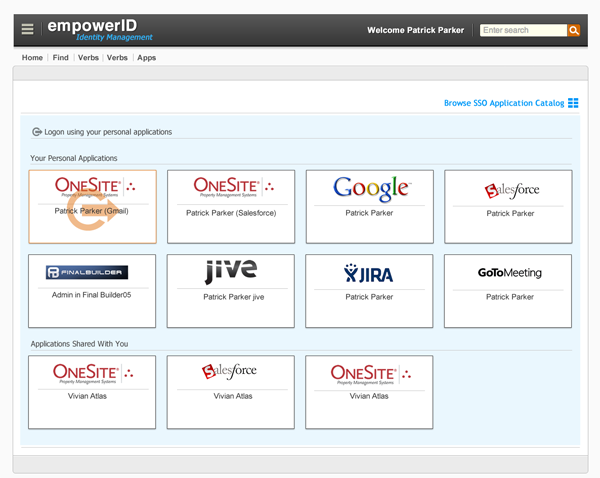

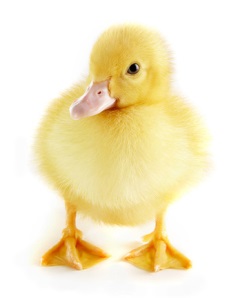 Active Directory is a bear to manage through ADUC. It is clumsy and all-encompassing and the ability to manage granulary is exceptionally complex. Delegating and instituting fine grained permissions requires deep and arcane knowledge of Active Directory. In short, Active Directory management is difficult with ADUC and it doesn't have to be that way.
Active Directory is a bear to manage through ADUC. It is clumsy and all-encompassing and the ability to manage granulary is exceptionally complex. Delegating and instituting fine grained permissions requires deep and arcane knowledge of Active Directory. In short, Active Directory management is difficult with ADUC and it doesn't have to be that way. Of those, 16 web and cloud applications, probably half of them support federation, usually SAML or OAuth. Note: EmpowerID supports SAML, OAuth, OpenID, WS-Trust, and WS-Federation. You can federate with those applications, knowing that it trusts that you know who you users are. Your
Of those, 16 web and cloud applications, probably half of them support federation, usually SAML or OAuth. Note: EmpowerID supports SAML, OAuth, OpenID, WS-Trust, and WS-Federation. You can federate with those applications, knowing that it trusts that you know who you users are. Your 
 The project list of things to automate is a mile long, starting with user provisioning and permissions, group and role memberships, identity synchronization, and so on. For delegation, the list is equally as long -- password reset, group membership, single sign-on, cloud accounts, and the lowest hanging fruit: Active Directory self-service.
The project list of things to automate is a mile long, starting with user provisioning and permissions, group and role memberships, identity synchronization, and so on. For delegation, the list is equally as long -- password reset, group membership, single sign-on, cloud accounts, and the lowest hanging fruit: Active Directory self-service.
