
All too often the migration to the cloud involves supporting bits and pieces of software that you didn't expect. These road bumps can easily turn into a major headache for your organizations IT team. Migrations to Office 365 require a "user sync tool" out of the box called DirSync or AAD Sync. These extra pieces of software are difficult to manage, configure and maintain with many companies desperately looking for alternatives.
The EmpowerID Office 365 Manager allows your organization to take control of all aspects during your migration to Office 365. If you're just starting or have fully cut over to O365 you can now put DirSync out to pasture.
EmpowerID Office 365 Manager allows for:
Single Sign-On Enable - Allowing employees to continue to login to Outlook, OWA, Lync, and SharePoint using their same corporate Active Directory username and password with Microsoft ADFS.
Administration and User Provisioning - Automate provisioning, delegation administration, and de-provisioning all without DirSync or AAD Sync.
Access Governance - Audit and periodically re-certify access to Office 365 mailboxes and groups based upon your organizations specific attestation requirements.
Audit Logging - Keep track of what's happening in your enviroment. Even have reports emailed to you for review.
Role-Based Delegated Admin - Allow seperate business units to manage their users or even seperate companies.
Self Service Password Management - Stop the high number of password reset calls to your helpdesk.
On top of total governance of Office 365 from an on-premise IAG solution you can also manage multiple tenants from a single Active Directory domain or multiple AD domains to a single tenant, something that is available with EmpowerID. Allowing your organization to manage complex Office 365 deployments means you can ensure new domains can be integrated should the need arise.
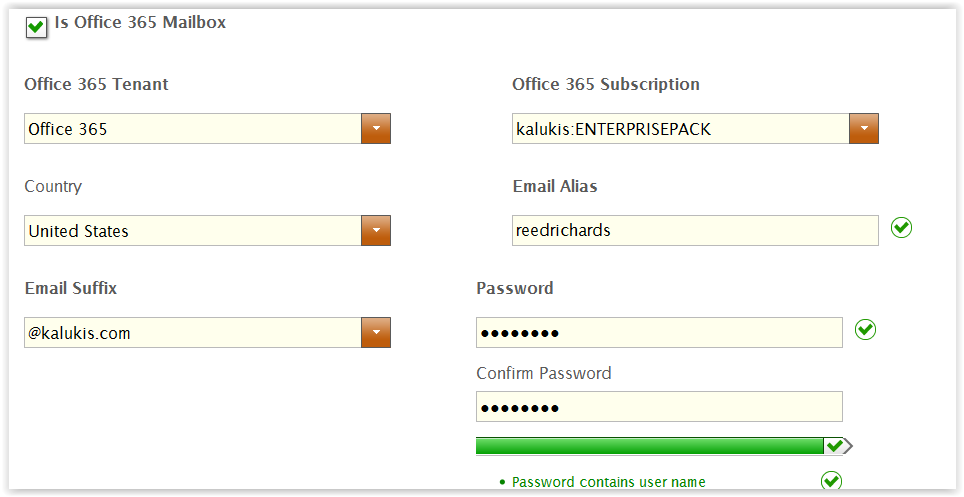
If you're ready to learn more you can watch this previously recorded Office 365 demo or shoot us an email and we'll walk you though your options.


