Tags: Single Sign-on (SSO), Identity and Access Management (IAM)
Google Apps SAML single sign-on (SSO)
Posted by
Edward Killeen on Wed, Jun 13, 2012
Emerging technologies are challenging old paradigms and unveiling new ways of approaching the security discipline that enables the right individuals to access the right resources at the right times for the right reasons.
EmpowerID has embedded innovative technologies in every aspect, providing flexible and mature IAM capabilities in the cloud, on premise and in hybrid environments, addressing the mission-critical need across increasingly heterogeneous technology environments, and meeting increasingly rigorous compliance requirements.
Google apps supports SAML 2.0. That is basically all you need to know to achieve single sign on. In our Whitepaper, Top 5 Federated Single Sign on Scenarios, federating with Google apps falls under three scenarios:
But all of these scenarios follow the same basic principle -- the user goes to the service provider (Google Apps) which sends a SAML request to the identity provider (in this case EmpowerID) which sends an encoded SAML response which the service provider accepts and then, boom, the user is logged in.
This is federation which means the user doesn't even necessarily need to know their service provider username and password. Here's a nice diagram from Google's developer page on how this works:
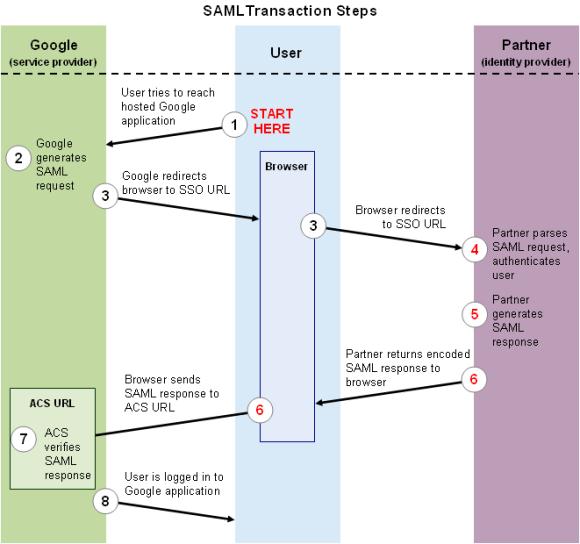.jpg)
Google apps is growing by leaps and bounds in the enterprise and there is no reason to not have federated single sign-on for your users. Choosing your identity provider wisely gives your users an easy way to access their services without re-authenticating.
Of course, you are going to have other issues with Google Apps such as the fact that their Google Active Directory Sync (GADS) only synchronizes 5 attributes natively and doesn't address how to synch your AD groups over to Google Apps. EmpowerID can help you solve that as well, but in the meantime, get your users logged in and federated!

Tags: Single Sign-on (SSO), Identity and Access Management (IAM)
EmpowerID is the all-in-one Identity Management and Cloud Security platform designed for people. Globally managing millions of identities in diverse enterprises, EmpowerID offers comprehensive provisioning, single sign-on and access governance coupled with an industry leading user experience.
Built on a single codebase for manageability and scalability, EmpowerID ships with a powerful API, a visual workflow designer and over 400 ready-to-use workflows for rapid deployment.