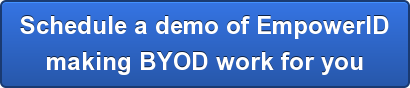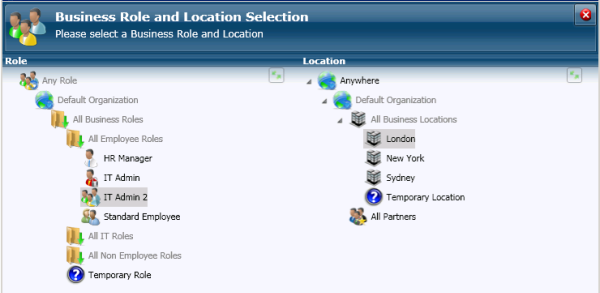Identity & Access Management (IAM) is built on workflows -- a workflow is the sequence of actions that actually decide who a user is, what they can do, and to what can they do it. I like Gartner's definition: "IAM ensures the right people get the right access to the right resources at the right time, enabling the right business outcomes."
All of those "right this" or "right that" is where it gets complicated. Who can do what, how do you determine who has the rights to undertake a particular action in a workflow? The RBAC model relies on roles (and ABAC to a lesser extent); based on what we know about a user's identity (department, title, location, business function, etc), we determine what their role is. We then assign permissions to roles rather than to individual users.
Here's a great example: a doctor can access a patient's medical records. Easy...we have two roles, doctor and patient. Let's make it match the real world though, a doctor can only access a patient's medical records if that patient is under that doctor's care. We can't make that many roles, so we add a run-time ABAC check to see if that particular patient is under that doctor's care and only grant access if that is true. We do this with only two roles but use ABAC for finer granularity. We have a whitepaper on the RBAC and ABAC hybrid model, please download it.
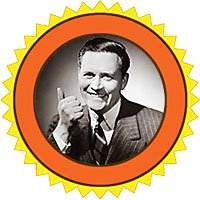 So, that's how we define who has access. But more often than not, there is an approval layer in the workflow. We know that an admin role can create a new user but might need an HR approval before it happens. A user can update their own phone number but their manager needs to approve it. A user can join a distribution list but the group owners need to approve it. It's a simple business control but can get complex.
So, that's how we define who has access. But more often than not, there is an approval layer in the workflow. We know that an admin role can create a new user but might need an HR approval before it happens. A user can update their own phone number but their manager needs to approve it. A user can join a distribution list but the group owners need to approve it. It's a simple business control but can get complex.
And that's where Rights Based Approval Routing (RBAR) comes in. When designing the workflow around users joining groups, you can't define a single role as the approver because there are many (IT admins, the group owner, your COO for example). What you do is put in a "go for approval" shape and let RBAR handle it.
The RBAR approval shape basically says, "does the user requesting access have the right to do this?" If the answer is yes, then, bam, it's approved. If the answer is no, RBAR asks, "well then who does?" and goes to get that approval.
Let's use our group example, the user requests to join the party planning committee distribution group. RBAR notes that the user is not an owner or an admin so it first attempts to send an approval request to the owners. If there are owners, that approval message is in their hands. If there are no owners (you remember from The Office how often that committee changed), then RBAR looks up who else can do it...IT admins and the COO...and sends it to them for approval.
Without the IAM architect having to do any of the work for this multi-faceted approval methodology, RBAR has made a robust and easy method of implementing Role Based Access Control (RBAC) and getting more out of less resources. Check out a more technical explanation of how RBAR fits into IAM workflow.

 This problem is exacerbated due to SAP HCM's e-recruitment capabilities and the need to create accounts and identities for job applicants. They can't be expected to wait for such a long time to have access to systems that they need for their job application.
This problem is exacerbated due to SAP HCM's e-recruitment capabilities and the need to create accounts and identities for job applicants. They can't be expected to wait for such a long time to have access to systems that they need for their job application.
 Active Directory password management is a three part problem: self service password reset; password synchronization to other applications; and to eliminate passwords entirely!!!!
Active Directory password management is a three part problem: self service password reset; password synchronization to other applications; and to eliminate passwords entirely!!!!
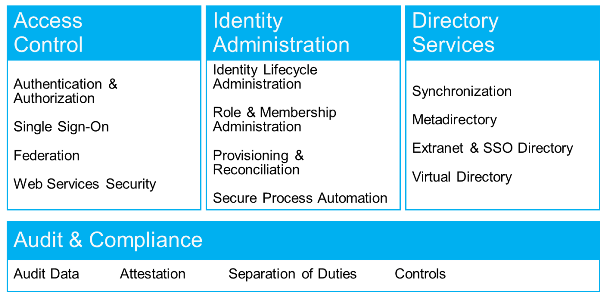
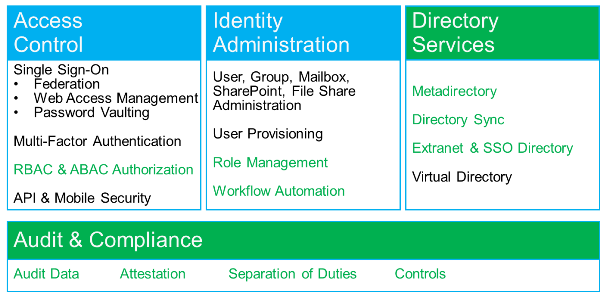

 Let's take the first use case, users that are not in AD but that need an O365 account. This happens often in franchises, education, manufacturing or when offering accounts to non-employees. EmpowerID's metadirectory stores a "person" object that is completely independent of AD, this user account can then be provisioned to O365 and updated through EmpowerID's HTML5 user interface.
Let's take the first use case, users that are not in AD but that need an O365 account. This happens often in franchises, education, manufacturing or when offering accounts to non-employees. EmpowerID's metadirectory stores a "person" object that is completely independent of AD, this user account can then be provisioned to O365 and updated through EmpowerID's HTML5 user interface.
 When SSO projects come our way, the initial conversations are always around SAML federation, Web Access Management (WAM), or password vaulting. We talk about identity providers, service providers, SharePoint claims, and multi-factor authentication. Customers talk about their applications and user experience in SSO. What they don't bring up is how to manage those external users because other SSO vendors avoid that conversation like the plague.
When SSO projects come our way, the initial conversations are always around SAML federation, Web Access Management (WAM), or password vaulting. We talk about identity providers, service providers, SharePoint claims, and multi-factor authentication. Customers talk about their applications and user experience in SSO. What they don't bring up is how to manage those external users because other SSO vendors avoid that conversation like the plague.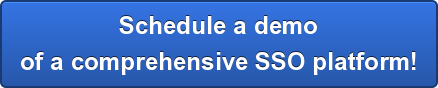
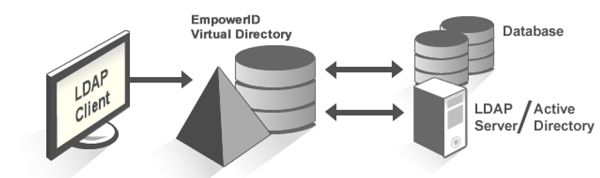
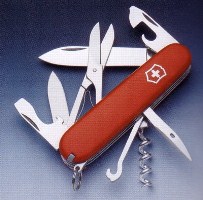 Single sign-on does not have a magic bullet; instead, it requires a swiss army knife. Meaning many different ways to get users authenticated into an application using only one set of credentials. A German partner of ours calls this
Single sign-on does not have a magic bullet; instead, it requires a swiss army knife. Meaning many different ways to get users authenticated into an application using only one set of credentials. A German partner of ours calls this 
 Imagine having your users empty their pockets at a big security checkpoint as they enter your building. What kinds of devices would you find? Tons of tablets, scads of smartphones, the rare Google Glass, and probably one guy who still has a pager. Make a stack of all of these and it's most likely taller than your building.
Imagine having your users empty their pockets at a big security checkpoint as they enter your building. What kinds of devices would you find? Tons of tablets, scads of smartphones, the rare Google Glass, and probably one guy who still has a pager. Make a stack of all of these and it's most likely taller than your building.