There is no need to choose between RBAC and ABAC. A case can be made for each individually and certainly a case can be made for RBAC (role based access control) and ABAC (attribute based access control) working together.
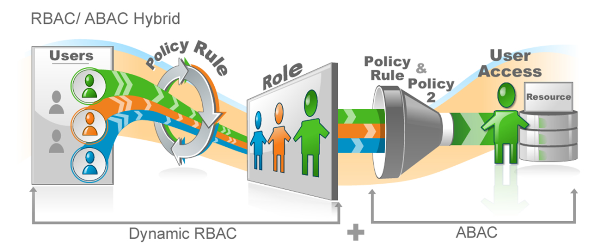 RBAC is definable, the user is a member of a role or isn't. If the user is part of the dental chair warehouse worker role, then they are granted access to resources that role needs. This role membership handles the user's coarse grained access...what files and folders they can access, in what applications do they have user accounts, what group memberships they have.
RBAC is definable, the user is a member of a role or isn't. If the user is part of the dental chair warehouse worker role, then they are granted access to resources that role needs. This role membership handles the user's coarse grained access...what files and folders they can access, in what applications do they have user accounts, what group memberships they have.
Most access can be granted at this level, RBAC can be applied to almost every identity action from role based provisioning to role based authentication to role based authorization to role based administrative policies.
These role memberships are all definable and, most importantly, auditable. Your audit and security reports will show what roles a user has and, conversely, what users are in each role. You will have an audit trail of every action these users do via their roles and what each of these roles can do.
EmpowerID grants these role memberships during the provisioning lifecycle process. As a user is provisioned, the roles are granted dynamically based on attributes in any connected system (HR database, Active Directory, ERP system, union membership database). This dynamic role membership is maintained during a user's lifecycle as their job title, department or anything else changes, so does their role memberships.
Users can also request access to roles or request access to a resource that puts them into a role. Self service role management is powerful if the correct controls are in place, with workflows and approval routing mechanisms. Temporary roles can also be administered in this way, where a user requests access to a customer folder for 3 days. And, like all role memberships, it is auditable. You will know who had what access and when.
But, as we started in this discussion, there is a world where roles are not fine grained enough. You don't want to have a situation where you create a role for every single possible permutation of access needed. Role bloat like this would be unmanageable and unauditable. You would end up with more roles than users.
So, what do you do for the finer grained authorization that you need? Combine RBAC and ABAC. A user is a member of a role based on access provisioning policies. But, at runtime when accessing a resource, you can further define that access by ABAC, checking on an attribute that you know about the user in real time.
 Let's use that example of the dental chair warehouse worker. This worker needs access to a particularly sensitive section of your ERP system to order a gold plated footrest on the top of the line dental chair. But, your security team insists that the warehouse worker should only be able to access ERP during his shift.
Let's use that example of the dental chair warehouse worker. This worker needs access to a particularly sensitive section of your ERP system to order a gold plated footrest on the top of the line dental chair. But, your security team insists that the warehouse worker should only be able to access ERP during his shift.
Most warehouse workers exchange shifts, take extra hours and vary their workweeks constantly. You cannot just make a swingshift warehouse worker role and know that it's accurate for every worker every time. So RBAC handles the coarse grained permission that our user is a dental chair warehouse worker. When the worker goes to access the gold plated footrest in ERP, EmpowerID checks that the user's role gives him access, then at runtime, checks the time management system to see if the user is on shift right now. If so, boom, access. If not, boom, security alert.
If you tried to manage an example like this with just RBAC, you would have a role bloat issue leading to user and help desk revolt. If you tried to manage this with just ABAC, you would have an auditor and network performance issue, leading to executive management and user revolt.
A hybrid of RBAC and ABAC streamlines this, gives you the ability to manage most permissions with a coarse grained role and the rest with a fine grained attribute. EmpowerID is built from the ground up to handle these two concepts together and seamlessly.

 It should be an identity ecosystem. When a user is initially provisioned from HR (or a contractor database or a customer self-registration), you apply an initial role to that user dynamically based on what you know about them. That role (or roles) determine in which systems the user needs to be provisioned. An example is: sales rep in Toledo will need an Active Directory account, an Exchange mailbox, an ERP account and a salesforce.com account.
It should be an identity ecosystem. When a user is initially provisioned from HR (or a contractor database or a customer self-registration), you apply an initial role to that user dynamically based on what you know about them. That role (or roles) determine in which systems the user needs to be provisioned. An example is: sales rep in Toledo will need an Active Directory account, an Exchange mailbox, an ERP account and a salesforce.com account.

 But this information belongs in more places than Active Directory. If your user updates her home address, that information should flow to your payroll application. If mobile phone is updated, that should flow to your emergency contact list. Identity is a lot more far reaching than Active Directory, but AD is the place that your users understand; it's the global address list, they see it all the time.
But this information belongs in more places than Active Directory. If your user updates her home address, that information should flow to your payroll application. If mobile phone is updated, that should flow to your emergency contact list. Identity is a lot more far reaching than Active Directory, but AD is the place that your users understand; it's the global address list, they see it all the time.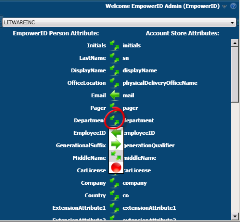 Having a
Having a 
 Listening to a Gartner webinar on Identity & Access Management this morning, this line struck me: "Cloud breaks legacy IAM approaches". Because it is true, most legacy IAM vendors are stuck with old codebases, old products, and components that have been cobbled together to form "frankenproducts". They have no more chance of seamlessly managing cloud identities than they do of installing and configuring on time and on budget.
Listening to a Gartner webinar on Identity & Access Management this morning, this line struck me: "Cloud breaks legacy IAM approaches". Because it is true, most legacy IAM vendors are stuck with old codebases, old products, and components that have been cobbled together to form "frankenproducts". They have no more chance of seamlessly managing cloud identities than they do of installing and configuring on time and on budget.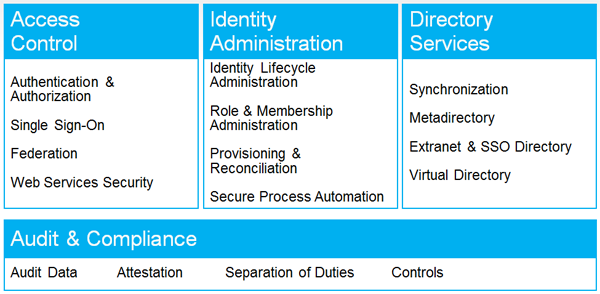

 Windows has created a false premise that the best way to manage
Windows has created a false premise that the best way to manage 
 What goes up must come down. For every action there is an equal and opposite reaction. Every user provisioned is eventually deprovisioned. It's the circle of identity, a term I just made up.
What goes up must come down. For every action there is an equal and opposite reaction. Every user provisioned is eventually deprovisioned. It's the circle of identity, a term I just made up.
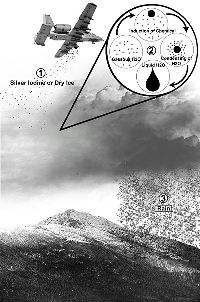 Let's take my favorite and most frequent use case: the wild world of Salesforce.com! You want your users to be able to authenticate into salesforce without having to re-enter credentials or, worse yet, enter a completely different set of credentials. So you
Let's take my favorite and most frequent use case: the wild world of Salesforce.com! You want your users to be able to authenticate into salesforce without having to re-enter credentials or, worse yet, enter a completely different set of credentials. So you  There are advantages and limitations to each option. Single sign on is probably the best solution, having your users log in once and then be authenticated into each application. However, if the application doesn't support federation, you will need to do password vaulting and you still have the problem of a lot of passwords. Many legacy systems will have this limitation.
There are advantages and limitations to each option. Single sign on is probably the best solution, having your users log in once and then be authenticated into each application. However, if the application doesn't support federation, you will need to do password vaulting and you still have the problem of a lot of passwords. Many legacy systems will have this limitation.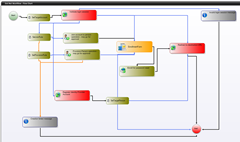 But we haven't really saved IT a lot of time yet unless it's easy to implement and configure. That's where EmpowerID's
But we haven't really saved IT a lot of time yet unless it's easy to implement and configure. That's where EmpowerID's 
 EmpowerID makes role based SharePoint permissions possible by being a
EmpowerID makes role based SharePoint permissions possible by being a 

